Previews generated while using our Ephemeral Storage will be uploaded to our own storage (today this is Amazon S3, but we make no guarantees). The preview artifacts should be considered ephemeral, are not intended to survive indefinitely, and are deleted automatically after some time. Not intended for production use.
Uploads and stores the requested previews into an Amazon S3 bucket.
To enable storing files in your specified Amazon S3 bucket, make sure to include your Access Key ID, Secret Access Key, S3 Storage Bucket Region, and S3 Storage Bucket Name in your application's storage settings.
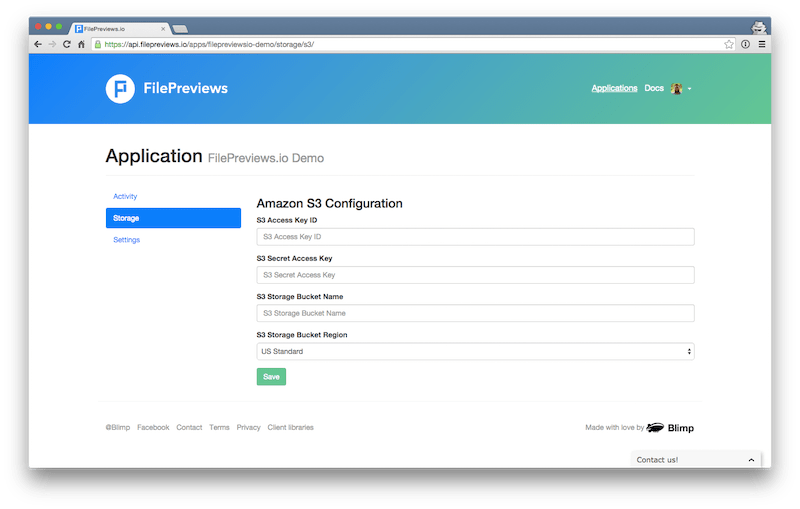
You will also need to add some permissions to your bucket so that FilePreviews can access it properly. Here's an example IAM policy containing the minimum required permissions that you can use. Please change BUCKET_NAME and the values for Sid and Resource accordingly.
This policy will grant the minimum required permissions to all your users. We advise you to create a separate Amazon IAM user, and use its User ARN for the Principal value. You can read more information about this in the Bucket Policy Examples guide.
{
"Statement": [{
"Sid": "FilePreviewsUpload",
"Action": ["s3:PutObject", "s3:PutObjectAcl"],
"Principal": {
"AWS": "*"
},
"Effect": "Allow",
"Resource": "arn:aws:s3:::BUCKET_NAME/*"
}, {
"Sid": "FilePreviewsUploadList",
"Action": ["s3:ListBucket"],
"Principal": {
"AWS": "*"
},
"Effect": "Allow",
"Resource": "arn:aws:s3:::BUCKET_NAME"
}]
}Uploads and stores the requested previews into an Azure Blob's container.
To enable storing files in your specified Azure Blob container, make sure to include your Account Name, Account Key, and Container Name in your application's storage settings.
Uploads and stores the requested previews into a Google Cloud Storage container.
To enable storing files in your specified Google Cloud Storage bucket, make sure to include your Access Key ID, Secret Access Key, and Bucket Name in your application's storage settings.