Introducing Google Cloud Storage support

We have officially added support for storing your file previews to Google’s Cloud Storage.
Getting started is easy. After you’ve upgraded your application, you’ll be able to pick Google Cloud Storage as storage.
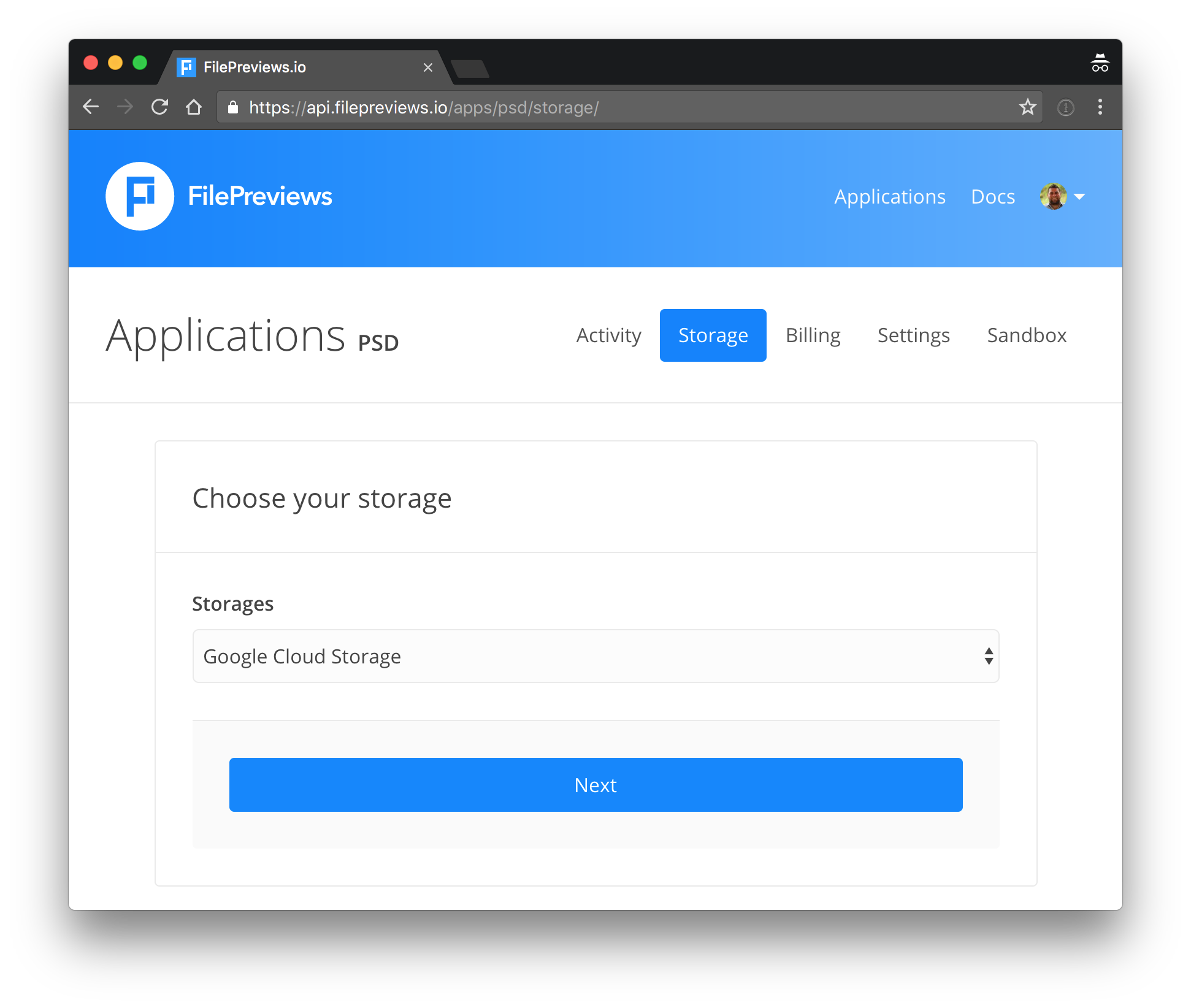
To generate a developer key:
- Open the Cloud Storage Settings page in the Google Cloud Platform Console.
- Select Interoperability.
- If you have not set up interoperability before, click Enable interoperability access.
- Click Create a new key.
Once you’ve entered your Cloud Storage account credentials you’ll be able to check everything is working correctly by clicking on Try.
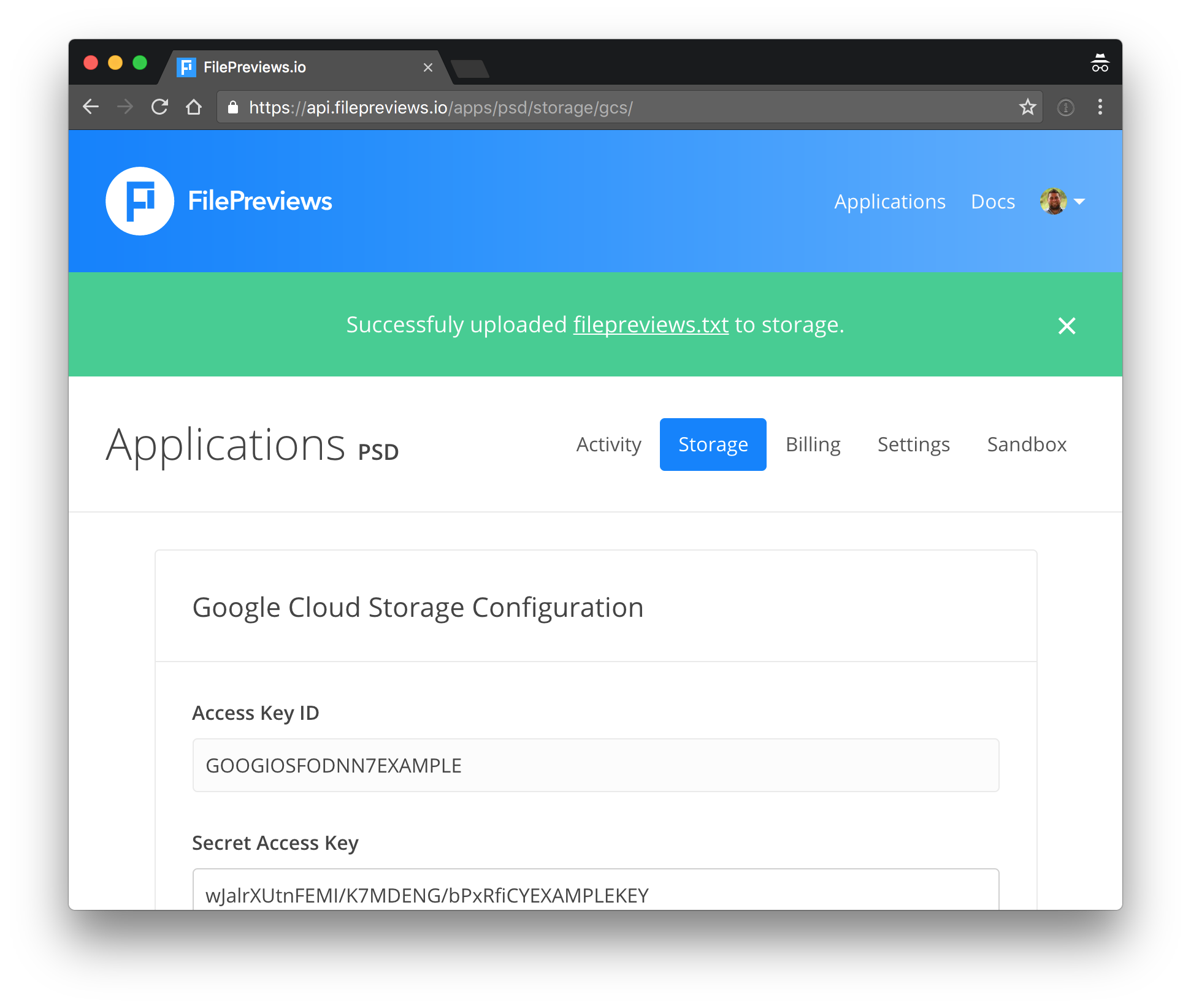
Once your storage is successfully configured, your application is ready to upload previews directly to Google Cloud Storage. Do you need to your have your previews uploaded somewhere else? Let us know!
As always we’d love to know if you have any questions or feedback. Try it out and let us know what you think support@filepreviews.io.
