FilePreviews v2 is here!
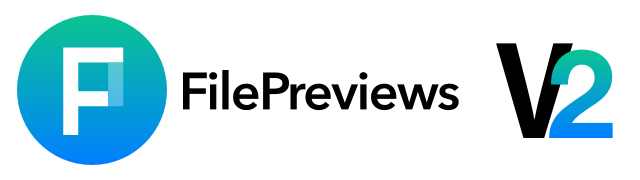
We are really happy to announce the launch of version 2 of our service. This update comes with a simpler API, speed and stability improvements in all aspects of the service. During the past few months we’ve been talking to a lot of you and incorporated the feedback on this update.
A word on backwards compatibility
Backwards compatibility is very important for us so before we begin telling you all about the new stuff we want to assure you that all apps made using v1 are going to keep working without modifications. So if you have an old app we encourage you to update to v2 but you don’t have to it right away. Also we don’t foresee dropping support for v1 apps in the near future but have in mind that new features will be added just to v2.
API Changes
All v2 client libraries will only include two methods: generate and retrieve. The generate method will no longer default to polling our servers for a result. Instead it will return immediately with an id for that particular job. Once the processing of the preview is completed the service will do an HTTP POST to your server via the optional webhook setup on your application.
The webhook is the best way for your application to find out about completed jobs, but if you are using FilePreviews on an environment where we won’t be able to reach your application via a webhook like on a client side application you can use the retrieve method to check if the job has been completed. The retrieve method returns the same information sent by the webhook.
So, just to recap: you use the generate method to request a preview and get an id. Once the job is completed our system will send a webhook to your server with the results. If you are doing a mobile or a browser based application you can use the retrieve method to check for completed jobs.
Pricing
As part of this update we also simplified our pricing. Starting today we are offering just two plans: a “development plan” designed for development and a “professional plan” designed for production applications.
The development plan as you might imagine will be free but with some limitations. You can process 100 files up to 2 MB in size each month. All the generated previews will be stored on our ephemeral storage which deletes files older that 24hrs.
The professional plan includes every feature we have to offer plus priority email and chat support. With this plan you can process 1,000 files up to 20 MB in size per month. All generated previews will be stored in your own S3 bucket and will never be deleted. The professional plan is $49 per month.
The file processing limitation in the professional plan (1,000 per month) is a soft limit. You can go over that number a few times without any issues, interruptions or surcharges. Once our monitoring system notices your application going over the limit in a consistent way we will reach you and offer a new customized plan that fits your needs. The file size limitation (20 MB per file) is a hard limit, which means jobs with files larger than the limit will be rejected. If a job is rejected you will still receive the webhook with details.
Get started
To get started with v2 first create an account on https://api.filepreviews.io and follow the instructions. You can also check out the updated documentation for more technical details.
At the time of publishing this post we have updated the Python, Node.js and JavaScript (for the browser) client libraries. Work on community contributed libraries for Go and Ruby is ongoing. You can always check our libraries page for the latest information.
We are really exited about this release, so please give it a try and let is know what you think at hello@blimp.io.
